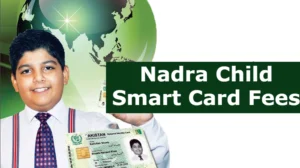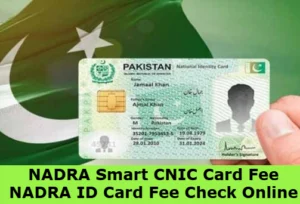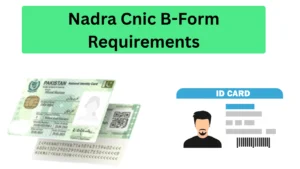Whether due to a life change or a legal requirement, there are several reasons why one might need to cancel their NADRA ID card, including CNIC, NICOP, and POC. Thanks to advancements in technology, NADRA now allows for certain cancellation processes to be completed online through their website or the Pak ID app, making this process more streamlined and accessible than before.
This guide provides step-by-step insights into the different scenarios that might require you to cancel your NADRA ID card, including instructions on how to begin the procedure.
Reasons for Cancelling a NADRA ID Card
You may need to cancel your NADRA ID card for various reasons, including the following categories.
1. Cancellation Due to Death
Immediate family members (parents, siblings, children, or spouse) of a deceased individual can apply for the cancellation of the deceased person’s CNIC, NICOP, or POC. This ensures that the individual’s identity is no longer active in official records.
2. Cancellation Due to Renunciation of Pakistani Nationality
If you have formally renounced your Pakistani nationality after acquiring the citizenship of a foreign country, you are required to cancel your NADRA ID card. This usually applies when the foreign country does not allow dual nationality.
3. Cancellation Related to Dual Nationality Agreements or Resumed Pakistani Nationality
If you gave up your Pakistani nationality and got a POC (Pakistan Origin Card), don’t forget you’ll need to cancel your POC when you’re getting your Pakistani nationality back. Similarly, in cases where a dual nationality agreement is formalized between Pakistan and another country, you can apply for POC cancellation.
4. Cancellation in the Case of Divorce (POC Foreign Spouse Only)
A Pakistani citizen can apply for the cancellation of a foreign spouse’s POC upon divorce.
5. Duplicate ID Cards (DUP Status)
If you hold two or more NADRA ID cards, it is mandatory to cancel the duplicate ones. You can either visit the nearest NADRA office (local or international) or contact NADRA at dup.op@nadra.gov.pk for overseas applicants.
6. Major Corrections Requiring Reissuance
If significant errors are present in your card, such as incorrect identity details, reissuance may require you to first cancel the existing card before applying for a new one.
How to Cancel Your NADRA ID Card
Cancellation of NADRA ID cards can be completed online in most cases or by visiting a NADRA office. Here’s how to proceed depending on your case.
Option 1: You can cancel online easily through the Pak ID portal or app!
For most cancellation requests, NADRA enables users to apply directly through the Pak ID Mobile App or Pak ID Web Portal (id.nadra.gov.pk). Follow these steps to cancel your ID card online:
- Visit the Pak ID Portal: Access the NADRA website or download the Pak ID mobile app from your respective app store.
- Log in or Create an Account: Sign in to the portal or create a new account if you are a first-time user.
- Select the Cancellation Application: Navigate to the services section and select the type of ID document you want to cancel (CNIC, NICOP, POC).
- Provide Relevant Details: You’ll need to upload documentation related to the cancellation reason (e.g., death certificate, renunciation certificate, court decree for divorce).
- Pay the Fee (if applicable): Some cancellations might require a processing fee, which will be indicated during the application process.
- Submit Your Application: Once completed, submit your application for evaluation.
Option 2: Visit NADRA Offices
If your specific cancellation reason requires in-person submission or you’re facing issues with the online platform, you can visit a NADRA Registration Center (NRC).
Here’s what you’ll need to do at an NRC:
- Obtain a token and wait for your turn.
- Provide the required documents based on your cancellation category (e.g., death certificate, duplicate ID card documentation, renunciation proof).
- Submit your biometrics, and confirm all data entry before submission.
You can locate the nearest NRC by using the NADRA Locations tool online.
Required Documents for Cancellation
The documents needed will vary depending on your cancellation scenario.
- For Death Cancellation: Valid death certificate, applicant’s proof of relationship with the deceased (such as family registration certificate).
- Renunciation of Nationality: Formal renunciation certificate, valid foreign passport of the new nationality.
- Divorce (Foreign Spouse): Divorce certificate and POC details of the former spouse.
- Duplicate ID Cards: Both ID cards (originals) and proof of identity.
The Pak ID portal will provide document requirements specific to your chosen cancellation reason at the time of your application.
Key Points to Remember
- Make sure you provide accurate and verified information; false submissions can delay your application or result in rejection.
- NADRA may inform you of additional steps or documents required after the initial submission. Check your email or Pak ID portal account for updates.
- To avoid unnecessary delays, ensure all handwritten documents are clear and legible, and scanned copies are of high quality.
Navigating Special Scenarios
Some scenarios may not entirely align with the given categories. For overseas applicants or individuals facing technical challenges, NADRA provides additional support via their help desk or their email address csd@nadra.gov.pk.
For real-time updates on processing timelines, especially for overseas cancellations, you can make use of the Pak ID tracking feature available on the web portal.
Frequently Asked Questions (FAQs)
1. Can I Cancel My NADRA ID Card If I’m Living Abroad?
Yes, overseas Pakistanis can cancel their NADRA cards via the NADRA Online Portal.
2. How Long Does the Cancellation Process Take?
The timeline depends on the type of application and how quickly it needs to be processed. Standard cases take 7–14 business days, while urgent cases may take fewer days.
3. Are There Fees for Cancellation?
Yes, depending on whether you’re processing the cancellation in Pakistan or abroad, expect to pay a service fee.
4. Can I Cancel a Deceased Family Member’s ID Card?
Yes, you can cancel a deceased family member’s CNIC by submitting their officially-issued death certificate and completing the application at a NADRA office.
Final Thoughts
The cancellation of a NADRA ID card may seem like a daunting process, but it’s now easier than ever thanks to streamlined online solutions provided by the Pak ID portal. Whether you’re applying due to a family member’s death, renunciation of nationality, or another reason, this guide should help you initiate and complete the process efficiently.