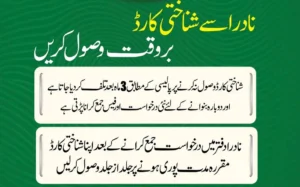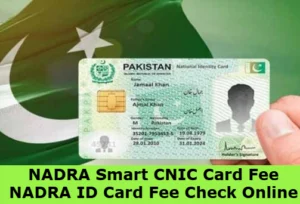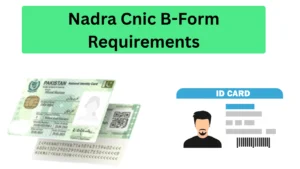Tracing your family lineage has never been more accessible. Pakistan’s National Database and Registration Authority (NADRA) provides multiple convenient methods for citizens to access their family tree information digitally. Whether you need documentation for legal purposes, visa applications, or simply want to explore your family connections, NADRA’s systems offer reliable access to your genealogical data.
This comprehensive guide will walk you through the two primary methods for checking your family tree through NADRA: using the Pak ID Mobile App and obtaining a Family Registration Certificate (FRC). Both approaches provide official documentation that’s recognized by government agencies and international bodies.
Using the Pak ID Mobile App
The Pak ID Mobile App represents NADRA’s most user-friendly solution for accessing family tree information. This free application puts your genealogical data directly in your hands, eliminating the need for physical visits to NADRA offices in most cases.
Downloading and Setting Up the App
Start by downloading the Pak ID Mobile App from your device’s official app store. The application is available for both Android and iOS platforms and carries NADRA’s official verification. Once installed, you’ll need to create an account using your valid CNIC number and mobile phone number registered with NADRA.
The registration process includes SMS verification to ensure security. After successful verification, you’ll gain access to various services including family tree information, CNIC status checks, and other documentation services.
Accessing Family Tree Information
Navigate to the “Family Tree” section within the app’s main menu. Here, you’ll find comprehensive information about your family members as recorded in NADRA’s database. The system displays relationships including parents, spouse, children, and siblings, along with their respective CNIC numbers and registration status.
The app presents this information in an intuitive tree format, making it easy to understand family relationships at a glance. Each family member’s entry includes basic details such as name, CNIC number, and relationship type. This digital format allows you to screenshot or save the information for future reference.
Verifying Information Accuracy
Before relying on the app’s data for official purposes, carefully review all displayed information for accuracy. Check names, CNIC numbers, and relationship details against your personal knowledge. If you discover any discrepancies, note them for correction through NADRA’s official channels.
The app also allows you to report errors directly through its feedback system, though major corrections typically require in-person visits to NADRA offices with supporting documentation.
Obtaining a Family Registration Certificate (FRC)
For situations requiring official documentation, the Family Registration Certificate serves as NADRA’s formal record of your family tree. This certificate carries legal weight and is often required for visa applications, inheritance matters, and other official procedures.
Application Process for FRC & frc nadra documents required
You can apply for an FRC through multiple channels: online through NADRA’s official website, via the Pak ID Mobile App, or by visiting a NADRA registration center in person. The online application process is straightforward and allows you to upload required documents digitally.
Required documentation typically includes a copy of your CNIC, passport-sized photographs, and any supporting documents that verify family relationships. The application fee varies depending on processing speed, with standard processing taking 7-10 working days and urgent processing available for additional charges.
What Information FRC Contains
The Family Registration Certificate provides a comprehensive overview of your immediate family members as recorded in NADRA’s database. This includes your parents’ information, spouse details (if applicable), children’s records, and sibling information. Each entry contains full names, CNIC numbers, dates of birth, and relationship specifications.
The certificate also includes important administrative details such as your family registration number, district of registration, and the date of certificate issuance. This information proves crucial for various legal and administrative procedures.
Processing Times and Fees
Standard FRC processing takes approximately 7-10 working days from the date of complete application submission. Urgent processing options are available for situations requiring faster turnaround, typically completing within 2-3 working days for an additional fee.
Processing fees are subject to periodic updates, so check NADRA’s official website for current pricing. Payment can be made through various methods including online banking, mobile wallet services, or cash payment at NADRA centers.
Troubleshooting Common Issues
Several common issues may arise when accessing family tree information through NADRA’s systems. Understanding these potential problems and their solutions can save significant time and frustration.
If your family tree appears incomplete or contains missing members, this often indicates that some family members may not be registered in the database or their registration may be linked to different family records. Contact NADRA customer service for assistance in linking or updating family member information.
Technical issues with the mobile app, such as login problems or data loading errors, can usually be resolved by updating the app to its latest version or clearing the app’s cache memory. Persistent technical problems should be reported through NADRA’s official support channels.
Alternative Methods and Additional Resources
Beyond the primary methods outlined above, NADRA offers additional services for accessing family information. The NADRA website provides online verification services where you can check the status of family members’ CNICs and confirm their registration details.
For complex family tree research involving extended family members or historical records, consider visiting NADRA’s main offices where specialized staff can provide more comprehensive assistance. These visits are particularly helpful for families with complicated registration histories or those requiring extensive documentation.
Making the Most of Your Family Tree Information
Once you’ve successfully accessed your family tree through NADRA’s systems, consider how you’ll use this information effectively. Digital copies should be stored securely and backed up in multiple locations. For official purposes, always verify that you’re using the most current version of your family tree information.
Keep your NADRA registration information updated by promptly reporting any changes in family status, such as marriages, births, or deaths. This ensures that your family tree remains accurate and current for future reference.
Regular monitoring of your family tree information through the Pak ID app can help you stay informed about any updates or changes to your family’s registration status. This proactive approach prevents surprises when you need official documentation quickly.
Understanding NADRA’s family tree services empowers you to access important genealogical information efficiently and reliably. Whether you choose the convenient mobile app approach or require the official documentation provided by an FRC, these systems ensure that your family information remains accessible when you need it most.