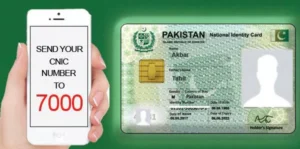Managing official documentation can often be a hassle, but the National Database and Registration Authority (NADRA) in Pakistan has streamlined many services for your convenience, including the option to pay fees online. Whether you’re applying for a new CNIC, renewing an old one, or availing services like a family certificate, knowing how to pay your NADRA fee online can save you time and effort.
This guide will walk you through the steps of paying your NADRA fee online, highlight the benefits of using the online portal, and provide essential tips to ensure a smooth process. By the end of this post, you’ll be confident in navigating the system on your own.
Why Pay NADRA Fee Online?
Before jumping into the steps, understanding why you should opt for online payments might make the process even more appealing. Here are some key benefits:
- Convenience: Skip the long lines at NADRA offices and pay easily from home or wherever you are!
- Time-Saving: Online payment eliminates the need to visit banks or designated fee submission centers.
- 24/7 Availability: The payment portal is open at all times, allowing you to pay at your convenience.
- Secure Transactions: NADRA’s system ensures your transactions are encrypted and secure.
By choosing to pay online, you can focus on what matters most instead of dealing with time-consuming manual processes.
What Services Can You Pay For Online?
NADRA has digitized multiple aspects of their services. Here’s a quick look at what you can pay for through their online system:
- New CNIC or NICOP application
- CNIC or NICOP renewal
- Smart ID cards
- Family certificates (Form-B)
- Correction requests for personal details
- Duplicate ID card issuance
Ensure you know the exact service you require before initiating payment to avoid errors.
Step-by-Step Guide to Paying NADRA Fee Online
Follow these simple steps to pay your NADRA fee online:
Step 1: Visit the Official NADRA Website
First, go to https://www.nadra.gov.pk. This is NADRA’s official website, where all online services and documentation processes are accessible. Double-check that you’re on the right website to steer clear of scams or phishing tricks.
Step 2: Register/Log in to Your Account
- If you’re a new user, click on the “Sign Up” button and create an account by entering basic details like your email address, CNIC number, and valid phone number.
- Existing users can simply log in using their credentials.
Step 3: Select the Relevant Service
Navigate through the dashboard and select the service you’re opting for. For example:
- If you’re applying for a new CNIC, choose “New CNIC Application.”
- If you’re renewing or correcting your ID, select the appropriate service from the options provided.
Step 4: Provide Necessary Details
Fill out the required fields, including your personal information (e.g., CNIC number, father’s name, address). Make sure everything’s accurate so your application doesn’t get rejected.
Step 5: Confirm the Fee Amount
The system will automatically work out the fee for you based on the service type and how quickly you need it. For example, urgent services may cost more than standard processing. Check the amount carefully before proceeding.
Step 6: Choose a Payment Method
NADRA offers multiple payment options for your convenience:
- Credit/Debit Card (Visa or Mastercard)
- Online Banking (from participating banks)
- Mobile Wallets like Easypaisa or JazzCash
- Other digital platforms integrated with NADRA’s system
Select your preferred payment method and confirm the transaction.
Step 7: Receive Confirmation
Once the payment is successfully processed, you will receive a confirmation email or SMS. This confirmation includes a receipt and a tracking ID for your application.
Step 8: Track Your Application
You can use your tracking ID to check on the status of your application.. This can also be done on NADRA’s website under the “Track Application” section.
Common Problems (And Solutions) When Paying NADRA Fee Online
The process is fairly straightforward, but occasional issues may arise. Here are some common problems and how to address them:
- Payment Declined
Solution: Verify that your payment method supports online transactions. Check your card’s expiry date and ensure funds are available.
- Slow Website Load Times
Solution: Clear your browser cache or try accessing the portal during non-peak hours.
- Error in Application Details
Solution: Double-check all fields before submitting your application. If you’ve already submitted incorrect details, contact NADRA’s helpline immediately.
- Confirmation Email Not Received
Solution: Check your spam/junk folder. If missing, log in to your NADRA account and re-download the receipt.
Why NADRA’s Online Services Are a Game-Changer
NADRA’s initiative to provide online services is a significant step toward digitizing Pakistan’s documentation system. It not only saves applicants time but also streamlines the process for millions of users. By allowing payments through digital methods, it further reduces dependency on outdated manual systems and offers economic efficiency.
For small business owners, students abroad, or busy individuals, this online solution has made accessing NADRA services much simpler. It’s an example of how technology can improve government services and citizen interactions seamlessly.
Your Next Step in Documentation Management
Paying your NADRA fee online is fast, safe, and modern. Whether you’re renewing your CNIC or applying for a family certificate, following these steps ensures a smooth experience. Save time, avoid the stress of long queues, and focus on what truly matters.