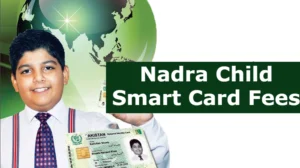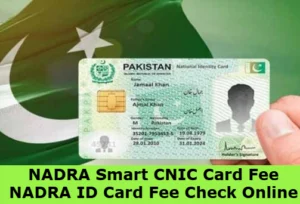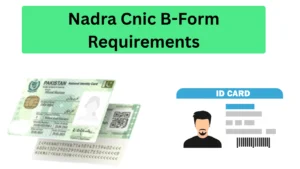The National Database and Registration Authority (NADRA) plays a vital role in managing Pakistan’s population database and ensuring every citizen is registered. Its flagship product, the Computerized National Identity Card (CNIC), is a sophisticated form of identification that combines innovation, security, and usability. If you’ve wondered what your CNIC holds or how to get one, this guide will walk you through everything you need to know!
Understanding NADRA and the CNIC
NADRA, short for the National Database and Registration Authority, is responsible for issuing identification cards to Pakistani citizens and keeping an updated and secure database of their information. The CNIC is mandatory for citizens aged 18 and above, granting access to services such as voting, banking, registering a SIM card, and more.
Key Features of a CNIC
The CNIC isn’t just an ID card it’s your key to opportunity and identity! It’s a high-tech document packed with features designed to ensure accuracy and security. Below is a detailed breakdown of what makes this card so important:
1. Unique 13-Digit ID Number
Every CNIC comes with a 13-digit identification number that is unique to each individual. This number is recognized nationwide and is crucial for accessing services such as government functions, property registration, and opening bank accounts.
2. Photograph
The CNIC includes a clear and identifiable photograph for personal identification. This photo ensures that the person holding the card matches the registered details.
3. Personal Information
The card contains vital personal details, including:
- Full Name
- Father’s or Husband’s Name
- Date of Birth
- Permanent Address
- Blood Group (optional)
4. Microchip
Modern CNICs now include embedded microchips. These chips securely store biometric information like iris scans and fingerprints, which are used for verification in high-security processes.
5. Fingerprint Deduplication
To combat fraud and reduce identity theft, NADRA has implemented fingerprint deduplication. This ensures that no two CNICs are issued with the same fingerprints, adding an additional layer of protection.
6. Tracking Transparency
Each CNIC comes with its issue and expiry date clearly mentioned, simplifying processes like identity verification or renewal.
How to Obtain a CNIC
Acquiring a CNIC is straightforward, but there are specific steps you need to follow. Here’s how you can get yours:
Step 1: Visit a NADRA Registration Center (NRC)
Locate the nearest NADRA Registration Center and visit in person to apply for a CNIC. The process involves filling out forms, submitting documents, and biometric verification. NADRA personnel will guide you through the process.
Step 2: Use the Pak ID Mobile App
For added convenience, NADRA has introduced the Pak ID Mobile App. With this app, you can apply for a Smart National Identity Card (SNIC) and receive your card via home delivery. It’s perfect for those who prefer to complete the process from the comfort of their homes.
Step 3: Required Documents
Ensure you have the following documents on hand:
- Birth certificate or “Form B” (for first-time applicants)
- Copies of parents’ CNICs
- Proof of residence
- Recent passport-sized photographs (meeting NADRA’s photo guidelines)
Step 4: Follow Photo Guidelines
NADRA has strict guidelines for the photo used in your CNIC application:
- Use a plain, light-colored background
- Avoid glasses, hats, or anything that obstructs your face
- Ensure balanced lighting with no excessive shadows
Additional NADRA Services
NADRA offers more than just the issuance of CNICs. Here are some notable services that extend convenience and inclusivity to citizens:
1. NICOP (National Identity Card for Overseas Pakistanis)
If you’re a Pakistani citizen living abroad, NADRA issues a NICOP for identification and travel purposes.
2. Smart POC (Pakistan Origin Card)
This card is issued to individuals who have renounced Pakistani citizenship after acquiring the nationality of a country that does not offer dual nationality.
3. FRC (Family Registration Certificate)
The FRC provides official documentation of a family’s composition and can be obtained from NADRA.
4. Pak ID Mobile App
The Pak ID Mobile App is a groundbreaking service that allows citizens to apply for ID cards online. You can complete the entire process—from form submission to card delivery—in just a few clicks.
5. SMS Services
NADRA provides SMS services for tracking your application or verifying SIM cards and CNICs directly from a mobile phone.
6. Home Delivery
Save time by opting for NADRA’s home delivery service. Whether you apply online or at a center, you can request to have your new ID card delivered straight to your doorstep.
Online CNIC Verification and Tracking Services
NADRA offers convenient online tools to track and verify CNIC details. Here are some commonly used services:
CNIC Details Check Online
You can verify the details associated with your CNIC, such as issue date and validity, through the NADRA website or SMS service.
ID Tracking
If you’ve applied for a CNIC and are awaiting delivery, visit www.nadra.gov.pk and use your tracking ID number to check the status of your application.
Biometric Verification
Businesses and institutions can use NADRA’s Biometric Verification System (BVS) to validate CNICs securely.
Why is the CNIC Essential?
The CNIC is a gateway to essential services and rights within Pakistan. Here’s why having one should be a priority:
- Voting Eligibility: It allows citizens to participate in the democratic process.
- Banking Access: Opening and operating bank accounts require a valid CNIC.
- Property Transactions: Property registration and ownership are linked to CNIC details.
- SIM Registration: Mobile SIM cards can only be purchased and registered to an active CNIC.
- Travel and Documentation: From passport issuance to visa applications, a CNIC is often required.
Final Thoughts and Next Steps
The NADRA CNIC isn’t just an identification card; it’s a secure, high-tech document that unlocks a host of services and benefits for Pakistani citizens. Whether you’re applying for your first card or updating to the Smart National Identity Card, NADRA offers streamlined, user-friendly solutions, including online and in-person options.
If you’re ready to get started or need to verify your CNIC details, visit www.nadra.gov.pk or download the Pak ID Mobile App to explore all the services available to you.