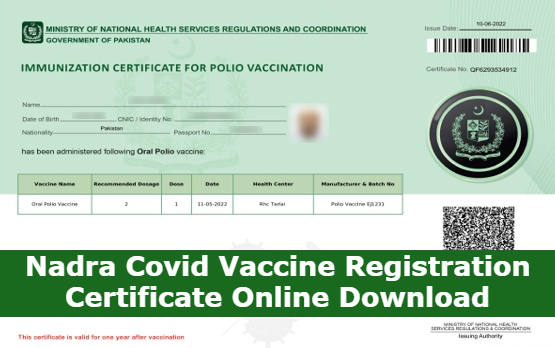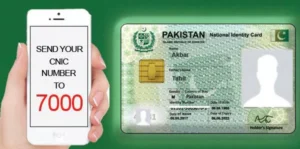Getting your NADRA COVID vaccine registration certificate has become an essential step for travel, work, and safety. If you’re vaccinated in Pakistan, you need this official document to verify your vaccination status for various purposes, including international travel and workplace requirements. But how can you get your vaccine certificate? Luckily, NADRA (National Database and Registration Authority) has made this process quick and convenient through its online services.
This guide walks you through everything you need to know to download your NADRA COVID vaccine registration certificate online and answers common questions about the process.
What Is the NADRA COVID Vaccine Registration Certificate?
The NADRA COVID vaccine registration certificate is an official document issued by the government of Pakistan to confirm your vaccination status.
- Your name
- CNIC number
- Date of birth
- Vaccination dates
- Vaccine type and doses
This certificate is critical for those needing proof of COVID-19 vaccination, especially for:
- Domestic and international travelers.
- Employers requiring vaccination for workplace entry.
- Accessing public services or establishments with vaccination requirements.
Why Downloading the Certificate Online Is Important
Gone are the days when you needed to visit government offices and wait in long queues for such documents. NADRA’s online portal ensures a fast, seamless process to get your COVID vaccine certificate from the comfort of your home. Below are some reasons why you should use the online service:
- Convenient – Apply any time, from anywhere, without the need to visit an office.
- Fast – Instant download after verification and payment.
- Reliable – Globally accepted official documentation, making it an essential requirement for international travel.
How to Download Your NADRA COVID Vaccine Certificate Online
The process of getting your certificate online is straightforward. Follow these six easy steps:
Step 1: Visit the NADRA Official Website
Head over to the official NADRA website for vaccination certificates by visiting the NIMS portal.
Step 2: Click on Get Certificate
On the homepage of the NIMS portal, look for the “Get Certificate” button. Click it to begin your application process.
Step 3: Enter Your CNIC Number
You’ll be required to provide your 13-digit CNIC number along with the issuance date of your CNIC. This ensures accurate identification in NADRA’s database.
Step 4: Verify Your Vaccination Details
After entering your CNIC details, the system will fetch your vaccination history. Double-check your vaccination info to make sure it lines up with your records. If there’s a discrepancy, contact the vaccination center where you received your doses.
Step 5: Pay the Fee Online
The certificate requires a nominal fee payment of PKR 100. The portal supports online payments via multiple methods such as:
- Credit/debit card
- Mobile wallets (e.g., Easypaisa or JazzCash)
Go ahead and make your payment securely, then you’re all set to move on to the next step!
Step 6: Download and Print Your Certificate
Once the payment is successful, your certificate will be available for download in PDF format. Save it on your device, and you can also print it for physical use.
Pro Tip: Keep an extra saved copy of your certificate in your email or cloud services so you have it handy in case of emergencies.
Common Issues and How to Solve Them
Downloading your NADRA COVID vaccine certificate is usually a smooth process, but you might encounter some hiccups. Here are common challenges and their solutions:
1. Incorrect Vaccination Details
If the information displayed on the portal doesn’t match your records, contact the vaccination center where you received your doses. They will update your information in the system.
2. Payment Errors
If your online payment fails, make sure:
- You’re using a valid credit or debit card.
- Your mobile wallet has sufficient balance.
- The internet connection is stable.
You can try completing the payment again or contact NADRA support if the issue persists.
3. Access Denied or Technical Errors
Occasionally, users experience login issues or page errors. Clear your browser cache or try accessing the portal using an updated browser. Alternatively, try visiting the portal during off-peak hours for a smooth experience.
FAQs About NADRA COVID Vaccine Registration Certificates
1. Is it mandatory to download a NADRA vaccine certificate?
Yes, it’s mandatory for individuals who need proof of vaccination for international travel, workplace requirements, and public service access.
- How long will it take to get your certificate?
The certificate is available for download immediately after successful payment.
3. Can I download the certificate again in the future?
Yes, you can revisit the portal, log in with your CNIC, and re-download your certificate if needed.
4. What should I do if I lose my printed certificate?
No worries, you can download it again from the NADRA portal anytime!. Save a digital copy for future reference.
5. Is the certificate recognized internationally?
Yes, the NADRA vaccine certificate is globally accepted as proof of vaccination.
Make the Process Easy
Downloading your NADRA COVID vaccine registration certificate online doesn’t have to be daunting. By following the steps outlined above, you can complete the process in minutes and ensure you always have proof of vaccination when needed.